First Alliance Credit Union Named Best Credit Union to Work For
First Alliance Credit Union of Rochester MN has been named one of the 2018 Best Credit Unions to Work For by the Credit Union Journal.
1 min read
![]() First Alliance Credit Union
:
Apr 11, 2024 2:21:40 PM
First Alliance Credit Union
:
Apr 11, 2024 2:21:40 PM

If you've recently moved you'll need to update your mailing address with the credit union to ensure you are able to receive important information about your First Alliance Credit Union account in a timely manner.
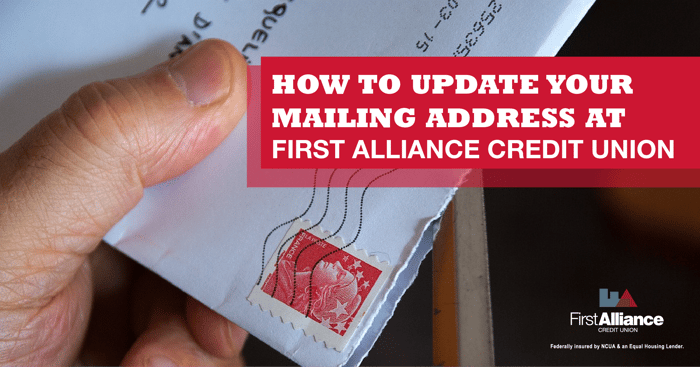
If you happen to have multiple accounts with First Alliance Credit Union, we suggest calling us at 507-288-0330 to ensure that all your accounts are accurately updated with the correct mailing address.
Updating your mailing address in online and mobile banking is a quick and easy process that can be completed in just a few minutes. You also have the option to update your primary email address and phone number using the same steps.
Step 1: Login to your First Alliance Credit Union mobile banking app.
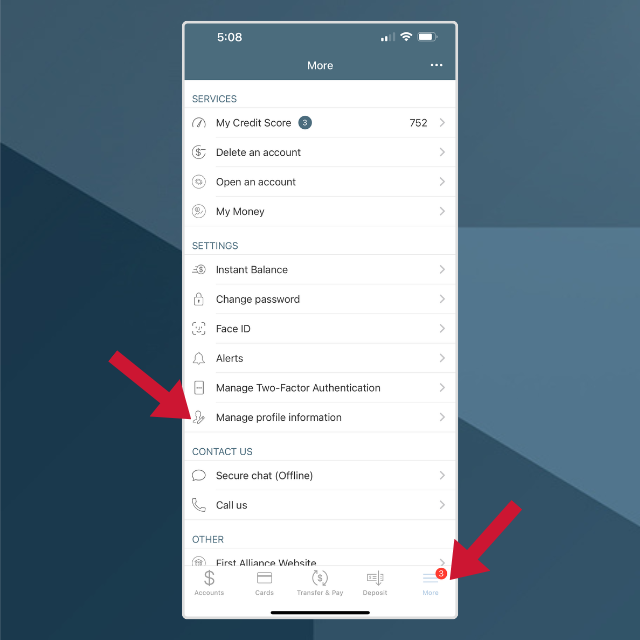
Step 2: Click to the More menu in the navigation bar
Step 3: Click "Manage Profile Information"
Step 4: Click "Address"
Step 5: Follow the directions for the two-factor authentication verification code prompt
Step 6: Update the information on the Update Address screen to your new address
Step 1: Login to your First Alliance Credit Union online banking account from our website.
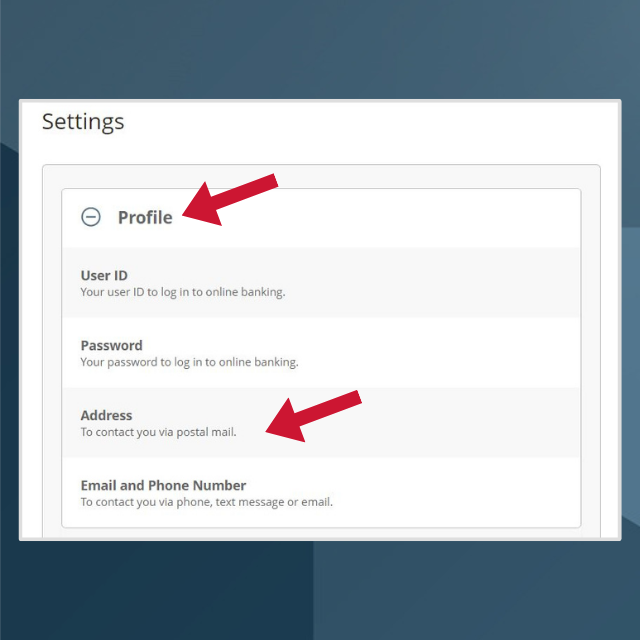
Step 2: Click to on "Settings" in the navigation bar
Step 3: Click "Profile" from the menu option
Step 4: Click "Address"
Step 5: Follow the directions for the two-factor authentication verification code prompt
Step 6: Update the information on the Update Address screen to your new address

First Alliance Credit Union of Rochester MN has been named one of the 2018 Best Credit Unions to Work For by the Credit Union Journal.
A lot of companies these days have a Facebook page, and they use them in a variety of different ways. First Alliance Credit Union also has a Facebook...
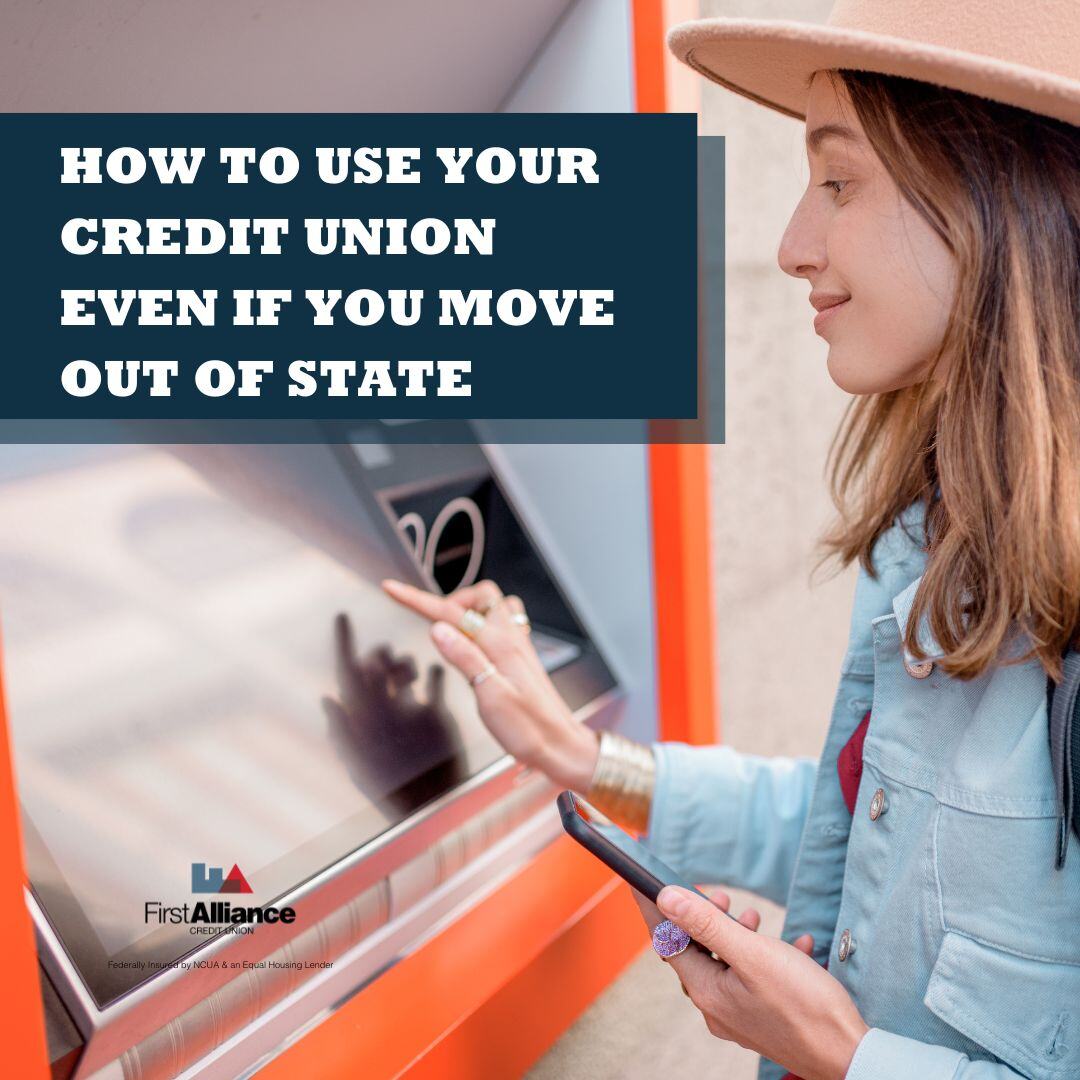
In the past, we’ve discussed why and how you should switch financial institutions when you move to a different city or a different state, and with...