Internet Fraud: 5 Steps that You Can Take to Protect Yourself
The internet is often regarded as the most important invention of the 20th century. It allows us to stay in touch with friends and family, purchase...
2 min read
 Chris Gottschalk
:
Feb 3, 2022 4:45:00 AM
Chris Gottschalk
:
Feb 3, 2022 4:45:00 AM

The Internet has become one of the most important utilities a person can have in their home. Unfortunately, it can also be one of the most expensive, especially if you’ve just moved to a new city and are trying to get your utilities set up.
Fortunately, you don’t have to meekly accept the prices that local Internet Service Providers (ISPs) offer. There are some steps you can take to reduce your monthly Internet bill.
 When you’re moving to a new home, take some time before you move and research the available Internet providers. Even if providers offer similar prices, one of them might have a deal you can take advantage of.
When you’re moving to a new home, take some time before you move and research the available Internet providers. Even if providers offer similar prices, one of them might have a deal you can take advantage of.
Switching utilities gives you the chance to reduce your spending by looking at the services you have and get rid of any you don’t need. If you have streaming services like Netflix or Hulu, for instance, you might want to ask yourself if you really need cable. You might also want to consider getting rid of your landline if you use your smartphone for most calls.
If you do still need these services, though, ask the ISP you’ve selected about whether they offer them. You may be able to save some money if you purchase these services in a bundle rather than buying them separately.
Almost every ISP will be happy to rent you a cable modem as part of their Internet service. Many will also let you rent a router so you can access the Internet via wi-fi. While these services are convenient, they do add to your bill, and that can add up over months, to say nothing of years.
If you invest in a cable modem and router up front, though, you’ll end up saving money. If you’re not sure which one to buy, you can start by figuring out the make and model of your current cable modem. You can also go to a tech store like Best Buy and ask the customer service people for help.
 Finally, review your Internet bill each month. Look through each line and make sure you know what each charge is. Unfortunately, some Internet providers have been known to sneak in one- or two-line items for services that aren’t strictly necessary. The sooner you catch them, the more money you’ll save.
Finally, review your Internet bill each month. Look through each line and make sure you know what each charge is. Unfortunately, some Internet providers have been known to sneak in one- or two-line items for services that aren’t strictly necessary. The sooner you catch them, the more money you’ll save.
If you see a line item you don’t understand, look it up online. If they aren’t necessary, ask your Internet provider to remove those items from your bill.
Having Internet service may be a necessity in the 21st century, but that doesn’t mean you should simply accept the price that an ISP offers. If you buy your own modem and router, research your options beforehand and examine your monthly bills, you’ll be able to avoid paying any unnecessary expenses.
If you’re looking to keep more of your money, become a member of First Alliance Credit Union today. Not only will you end up paying less fees and paying less interest on loans, but our online banking platform will let you keep track of all the money in your accounts. You can also use our free moving budget to make sure your moving expenses won't destroy y our wallet.


The internet is often regarded as the most important invention of the 20th century. It allows us to stay in touch with friends and family, purchase...
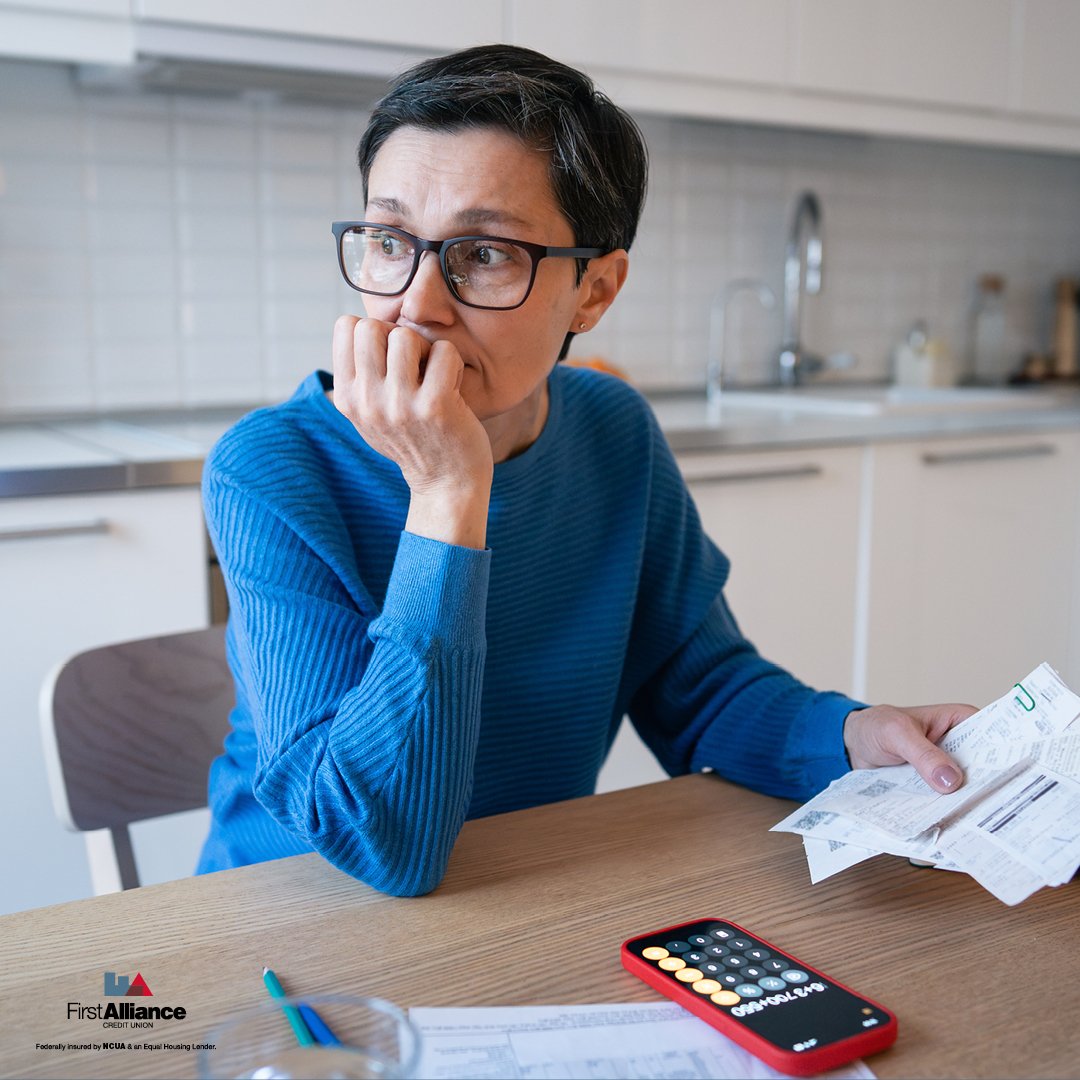
Lena thought she had finally cracked the code on her monthly budget. She’d set up envelope budgeting in her checking account, stashed $20 each payday...

While many people would like to switch financial institutions, the idea of switching bank accounts can seem daunting. This is not only due to the...